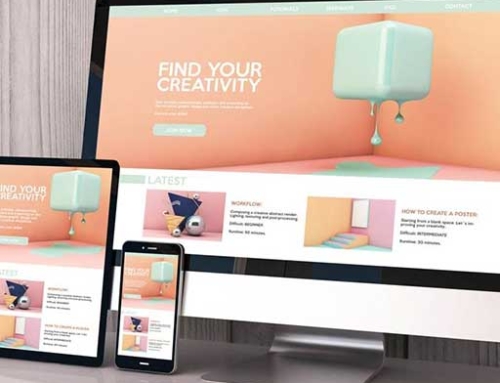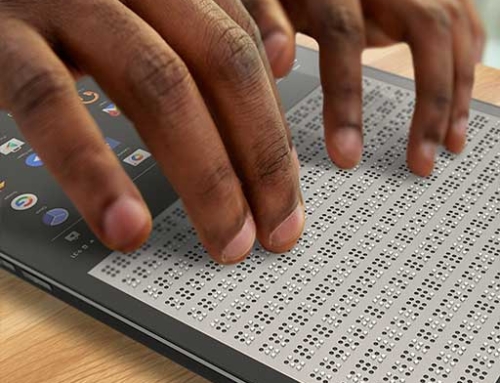WordPress, one of the most popular content management systems in the world, offers remarkable flexibility and customization. In this article, we delve deep into WordPress customization, uncovering its immense power for creating unique and tailored websites. Whether you are a seasoned developer or a beginner exploring the wonders of WordPress, understanding the significance of customization will open up a world of possibilities. From themes and plugins to code-level modifications, we will explore the core elements of customization, showcase best practices, and discuss future trends in WordPress customization.
Customization in WordPress offers a world of benefits. It allows you to reflect your brand’s personality and style. Whether you’re running a blog, an online store, or a portfolio website, customization helps you tailor the design and functionality to meet your specific needs. It also enhances user experience by making your site more intuitive and user-friendly. Plus, who doesn’t love the satisfaction of seeing their website look precisely the way they want it to?
Exploring the Limitless Possibilities of WordPress Themes
WordPress themes are a great way to customize the look and feel of your website without having to know any code. There are thousands of themes to choose from, so you’re sure to find one that fits your needs. And with a little bit of tweaking, you can make any theme your own.
If you’re looking for a way to make your website stand out, WordPress themes are a great option. With so many possibilities to choose from, you’re sure to find the perfect theme to match your style and needs.
Choosing the Right Theme for Your Website
Picking the perfect theme is like finding the missing puzzle piece for your website. It should complement your content, align with your goals, and be flexible enough to adapt to your changing needs. Take your time to explore the vast range of themes available, and consider factors like responsiveness, customization options, and support when making your selection.
Customizing Themes with Built-in Options
Once you’ve found the theme of your dreams, it’s time to make it truly yours. Most themes come with built-in customization options that allow you to tweak various elements without touching a line of code. From changing the logo and color scheme to adjusting the layout and typography, these options give you the power to personalize your theme quickly and easily.
Leveraging Child Themes for Advanced Customization
If you want to take your theme customization to the next level, consider diving into the world of child themes. A child theme is a theme that inherits the functionalities and styles of its parent theme while allowing you to make customizations that won’t be overwritten during updates. With a child theme, you can modify templates, add custom CSS, or create new page layouts, giving you unparalleled control over your website’s appearance.
Harnessing the Power of WordPress Plugins for Customization
WordPress plugins are a great way to customize your website and add new features. There are plugins for everything from adding a contact form to creating a membership site. With so many plugins to choose from, it can be hard to know where to start. Here are a few tips for harnessing the power of WordPress plugins for customization:
Popular Plugins for Customizing WordPress
When it comes to plugins, customization possibilities are virtually endless. Popular plugins like Yoast SEO, WooCommerce, and Elementor provide extensive customization options for different aspects of your website. From improving your site’s performance to creating stunning page layouts, plugins offer a wide range of tools to help you transform your WordPress site into a tailored masterpiece.
Customizing Functionality with Plugin Settings
Once you’ve installed a plugin, the real fun begins. Most plugins have settings and configuration options that allow you to fine-tune their functionality to suit your specific needs. Whether you want to tweak the appearance of a contact form or adjust the behavior of a slideshow, plugin settings allow you to customize your website’s functionality without the need for coding.
Extending Plugins through Customization
If you’re feeling adventurous and have some coding knowledge under your belt, you can take plugin customization to a whole new level. Many plugins provide hooks and filters that allow you to modify their behavior by adding custom code snippets. This advanced level of customization lets you tailor plugins to fit your exact requirements, giving your website a truly bespoke touch.
Unleashing the Full Potential of WordPress Customization with Code
If you’re ready to take your WordPress customization skills to the next level, it’s time to embrace the power of code. Understanding the WordPress Template Hierarchy is key to unlocking the full potential of your website. This hierarchy determines how different template files are prioritized and utilized by WordPress.
But don’t worry, you don’t have to be a coding wizard to customize your WordPress site. Customizing themes and plugins with CSS allows you to tweak the appearance of your website without diving too deep into code. With a few simple rules and selectors, you can make your site look exactly how you want it to.
For those who want to go beyond CSS, utilizing PHP and JavaScript for advanced customization opens up a world of possibilities. From creating custom post types to enhancing functionality with interactive features, these languages give you the power to make your website your own truly.
Best Practices and Tips for Effective WordPress Customization
Before you dive headfirst into customization, take a moment to plan and research. Knowing precisely what you want to achieve and how to get there will save you time and frustration down the road. Remember, a little bit of planning goes a long way.
As you customize your WordPress site, it’s essential to ensure compatibility and stay on top of updates. Themes and plugins can undergo frequent updates, and failing to keep up can lead to compatibility issues or even security vulnerabilities. Stay proactive by regularly checking for updates and testing compatibility before making any changes.
Customization shouldn’t come at the cost of performance. To optimize your website, consider techniques such as minification, caching, and image optimization. These simple steps can significantly improve your site’s speed and overall user experience.
The Future of WordPress Customization: Trends and Innovations
The future of WordPress customization is constantly evolving, with new trends and innovations emerging all the time. Here are a few of the trends that are shaping the future of WordPress customization:
So, are you ready to unleash the power of WordPress customization? With code as your ally and these tips and examples as your guide, there’s no limit to what you can achieve. Let your creativity run wild and make your website genuinely one-of-a-kind.
Frequently asked questions about customizing WordPress
Absolutely! WordPress provides a wide range of customizable themes and plugins that allow you to make significant changes to your website’s appearance and functionality without writing a single line of code. Additionally, there are user-friendly drag-and-drop page builders available that make customization accessible to users with no coding experience.
A WordPress theme controls your website’s overall design, layout, and visual appearance. It determines the color scheme, typography, and overall style. On the other hand, plugins are tools that add specific functionality to your website. While themes focus on the visual aspects of customization, plugins offer options for enhancing features, such as adding contact forms, social media integration, or eCommerce functionality.
How can I ensure that my WordPress customization doesn’t negatively affect my website’s performance?
To maintain optimal performance, following best practices while customizing your WordPress website is crucial. Avoid installing unnecessary plugins, optimize images, and use caching and optimization plugins to speed up your website. Regularly update your themes, plugins, and WordPress core to benefit from bug fixes and performance improvements. Testing your website after each customization is also recommended to ensure everything continues to function smoothly.
Yes, WordPress allows you to revert to the default settings if you are unsatisfied with your customizations. Most themes and plugins offer options to reset or undo changes, allowing you to return to the original settings. However, it’s important to note that custom code modifications may require manual intervention. It’s always recommended to regularly back up your website to ensure you can restore it to a previous state if needed.
Ready to harness the full potential of WordPress for your online platform? At This Gals Design, we specialize in crafting tailor-made solutions that transform your WordPress site into a dynamic and unique representation of your brand.
Whether you’re starting from scratch or looking to revamp your existing WordPress site, our team is dedicated to delivering a customized solution that aligns with your vision and goals.